 "Full of the sound of the Gran Fury, signifying nothing." (granfury)
"Full of the sound of the Gran Fury, signifying nothing." (granfury)
04/22/2020 at 15:11 ē Filed to: None
 0
0
 3
3
 "Full of the sound of the Gran Fury, signifying nothing." (granfury)
"Full of the sound of the Gran Fury, signifying nothing." (granfury)
04/22/2020 at 15:11 ē Filed to: None |  0 0
|  3 3 |
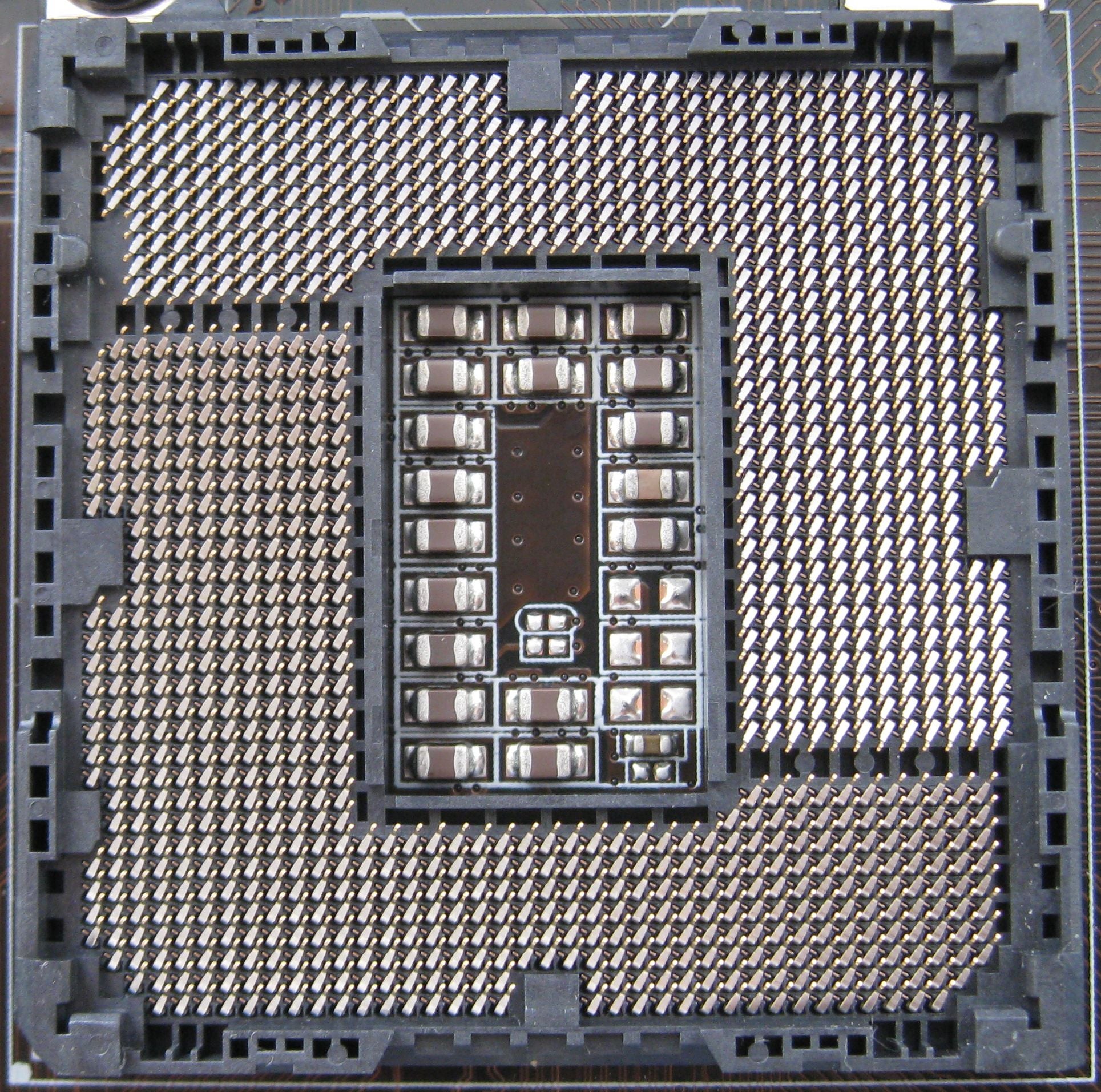
I have a lot of LGA 1155 systems, with a couple more about to come on line. Right now I need to figure out where the various CPUs should go to get the best usage from them without sacrificing the performance of specific machines. Iíll leave out my main desktop since that one automatically gets the best CPU. The current configurations are:
i7 3770 - in the Plex server in the living room
i5 3470 - in the HP Elite 8300 that I use as a Hackintosh (or is it a 3570 - I forgot)
i3 2130 - in an unused motherboard, about to be swapped into a mini ITX system Iím about to build.
Pentium G620 - in the Acer z3771 AIO I just got yesterday
Iíd like to find out how much performance the Plex server really needs. It just sits there in the living room recording a few programs on a 4-tuner PCIe card and doing some occasional playback. Itís got a decent Radeon something or another in it to do 4K.
Iíd like to set up the Acer as a secondary system in the office. I donít have a concrete plan for it, but it was too good of a deal to pass up. I may even pass it along to my mother - I donít know yet.
The mini ITX system wonít be doing much, and may be given to a friend of mine to replace his Pentium 4. It doesnít have a PCIe x16 slot, so it probably wouldnít make for a good replacement of the Plex server regardless of CPU.
Iím thinking of just putting the i3 in the Acer, the Pentium in the mini ITX and calling it a day. If I can figure it out , Iíd like to turn the Acer into the Hackintosh and toss the i5 in there.
In the meantime I think Iíll go and configure the Plex machine to also do some F@H work; itís not doing much of anything, so why not put it to good use?
 facw
> Full of the sound of the Gran Fury, signifying nothing.
facw
> Full of the sound of the Gran Fury, signifying nothing.
04/22/2020 at 16:15 |
|
Iíd put the i7 or the i5 in the Acer if it can take them. Use the other one in the Plex server. Put the i3 in the Elite and the Pentium in the mini-ITX.
Rationale: The weaker the all in one, the sooner it hits the dumpster, which will also waste a monitor, so keep that system as up to date as you can get it.
The Plex server is being used, so no need to short change it, even if it might get by with the i3.
The Hackintosh gets the best of whatís left since it might get used sometimes.
The Pentium is still a huge upgrade over a P4 (to remember how crappy the Pentium 4 was, remember that the slowest Core 2 Duo was faster than all but one Pentium 4, include the dual-core models, IIRC) .
 Full of the sound of the Gran Fury, signifying nothing.
> facw
Full of the sound of the Gran Fury, signifying nothing.
> facw
04/22/2020 at 16:23 |
|
Good ideas. I think the reason I got such a good deal on the Acer was because it was showing its age, and most people arenít interested in tearing them apart and changing things, or think that it canít be done. Having upgraded even notebooks over the years, I know that some mods that can make substantial improvements can be done. Itís much easier for the manufacturer to swap CPU and video cards to meet a price point while leaving the guts otherwise the same, and Iíll take full advantage of that.
 SiennaMan
> Full of the sound of the Gran Fury, signifying nothing.
SiennaMan
> Full of the sound of the Gran Fury, signifying nothing.
04/22/2020 at 17:18 |
|
This reminds me of the small lot of SFF Dells I upgraded a few years back. I think they were bought with core2 Celerons and I upgraded them to the near top of the line core2 duo 3.0 for like $20 each. Rolled the dice on loose ebay chips and not one came up a dud.† Must have been in like 2012 or the like..